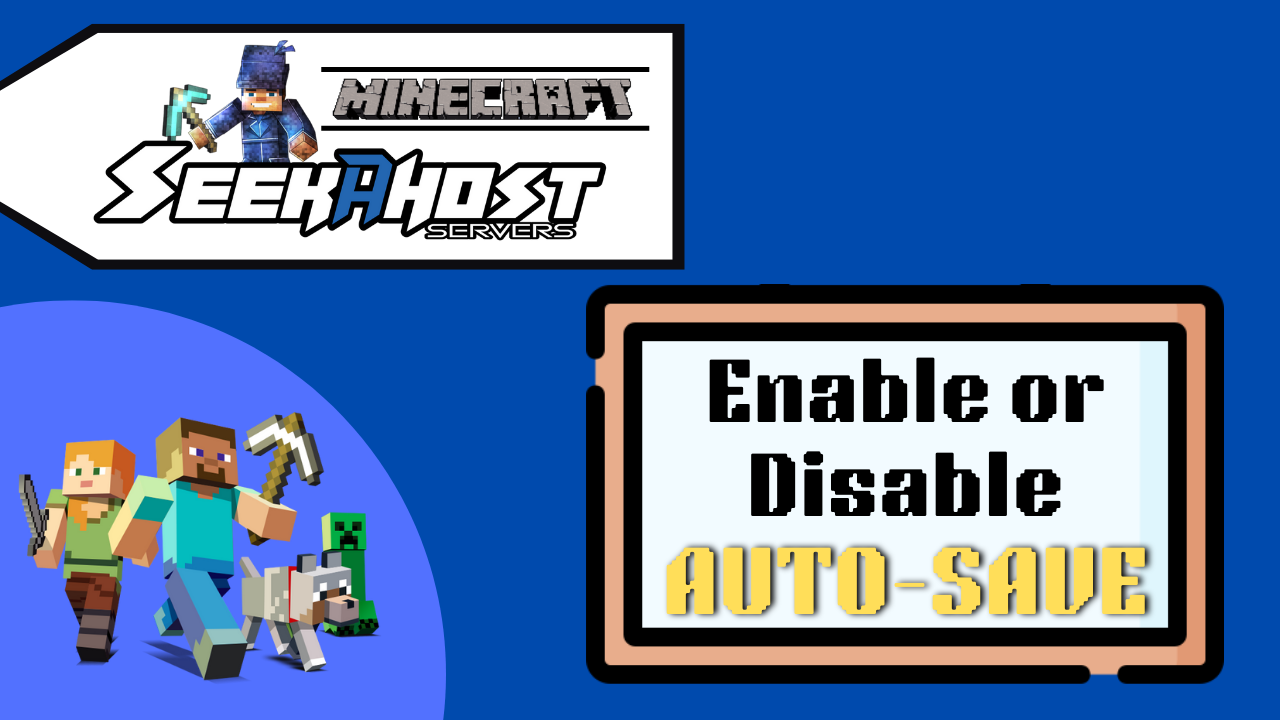
How To Enable or Disable Autosave and Annoucements on your minecraft Server

By James Flarakos | September 8, 2022
Table of Contents
 How to enable or disable autosave on your server and how to toggle announcements for your autosave feature on the Minecraft server.
How to enable or disable autosave on your server and how to toggle announcements for your autosave feature on the Minecraft server.
What Is Auto-Save In Multicraft?
This feature is provided so that the server can save the progress. Unlike a single player game where the world is saved upon exit, this world has to be saved in intervals to make sure that players don’t lose their data on the server once they log off.
This means that most Minecraft server will have an automatic save system to make sure that the server is saved for when you next log on and want to carry on with your Minecraft project. Some server owners don’t like this feature and rather use other methods and if so, this is the way to do it.
How To Enable/Disable Autosave on Your Server & Annoucements
- Stop your server before making changes, it’s not vital for this but I suggest this anyway as it make changes go through smoothly without any bugs.
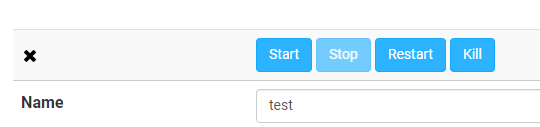
- Scroll down on your multicraft dashboard until you see “Show Advanced Settings” then select it.
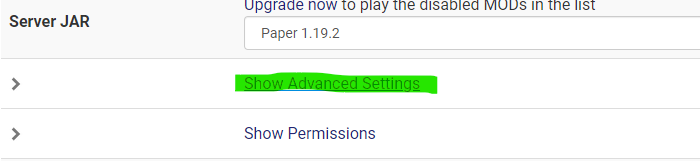
- From here you can choose whether to haver the auto save option enabled by keeping it ticket or disabling it by unticking the box. You can also choose whether to stop the save announcements in your server also by unticking the relevant box.
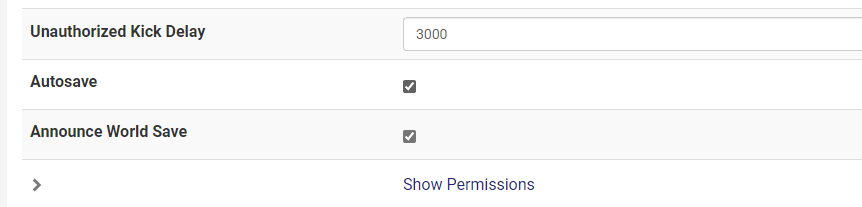
Once you have chosen whether to save or not for your server just make sure to start your server again or restart it for the change to take effect.
Conclusion
Whether you’re doing this to stop the auto save message that pops up in game or you have a better saving method. This is how to enable or disable the auto save section of your Minecraft server.
Author Profile
- I love to make Minecraft content, and easy quick tutorials for others to use. Contact me on [email protected] for enquiries.
Latest entries
 Minecraft ServersJune 20, 20255 Best Minecraft 1.12.2 Version Servers
Minecraft ServersJune 20, 20255 Best Minecraft 1.12.2 Version Servers Minecraft ServersJune 20, 20255 Best Minecraft 1.8 Version Servers
Minecraft ServersJune 20, 20255 Best Minecraft 1.8 Version Servers Minecraft ServersJune 19, 20255 Best Minecraft Version 1.7 Servers
Minecraft ServersJune 19, 20255 Best Minecraft Version 1.7 Servers Minecraft ServersJune 19, 20255 Best Minecraft 1.8 PvP Servers
Minecraft ServersJune 19, 20255 Best Minecraft 1.8 PvP Servers

