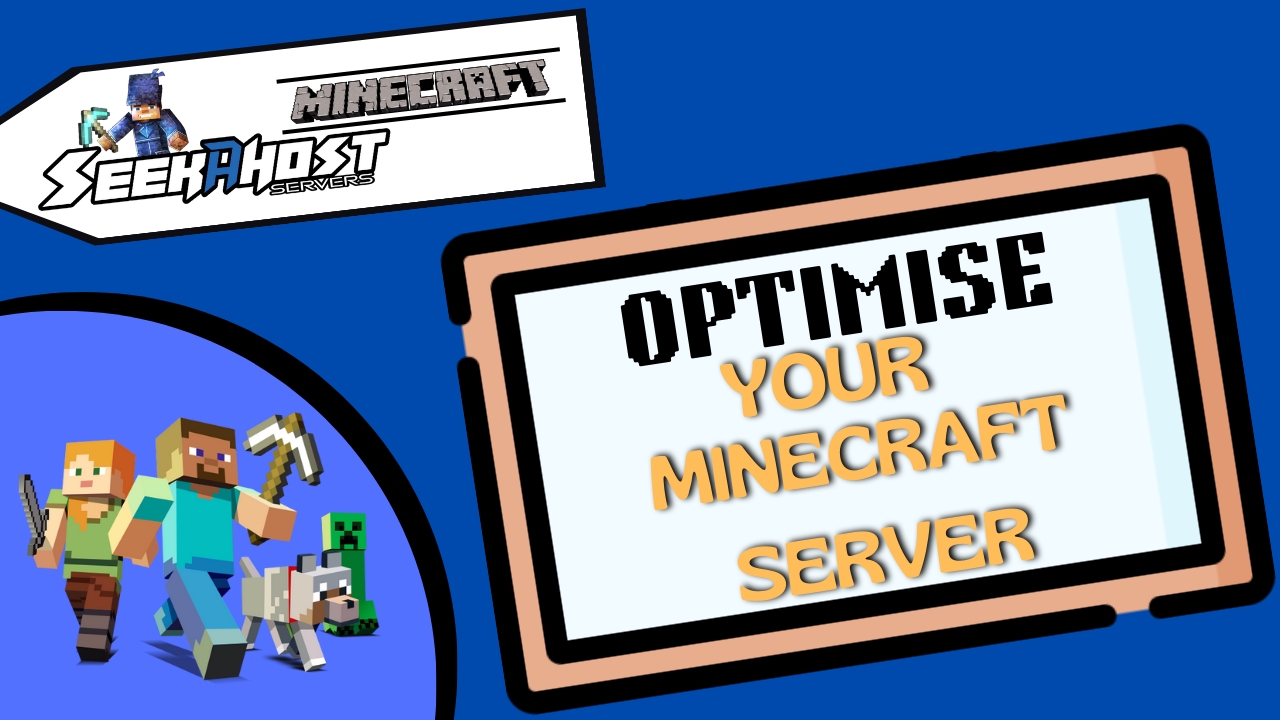
How to Optimize Your Minecraft Server

By James Flarakos | April 6, 2023
Many server owners have one time or another experienced lag on a server due to some reason or another, here we have a comprehensive guide on
Guide To Optimize Your Server
Allocating enough RAM
Purchasing enough RAM for your Minecraft server is crucial for optimal performance. Here are some recommended values:
- For small servers with 1-5 players, allocate 1-2GB of RAM.
- For medium servers with 6-20 players, allocate 2-4GB of RAM.
- For large servers with more than 20 players, allocate 4-8GB of RAM.
If your hosting your server on a 2gb server and you have 20+ players, the quality of play will be effected.
Optimize your server.properties file
The server.properties file contains various settings that can affect your server’s performance. Here are some recommended values:
- view-distance: This setting controls how far players can see. A lower value will improve performance. For small servers, set this to 5 or 6. For larger servers, set it to 4 or lower.
view-distance=4
- max-tick-time: This setting limits how long a single tick can take. Lowering this value can help prevent lag spikes. For small servers, set this to 1000. For larger servers, set it to 500 or lower.
max-tick-time=500
- spawn-protection: This setting determines the radius around the spawn point where players can’t build or destroy blocks. Decreasing this value can help reduce server load. For small servers, set this to 16. For larger servers, set it to 8 or lower.
spawn-protection=8
- enable-command-block: If you don’t use command blocks on your server, set this to false to save resources.
enable-command-block=false
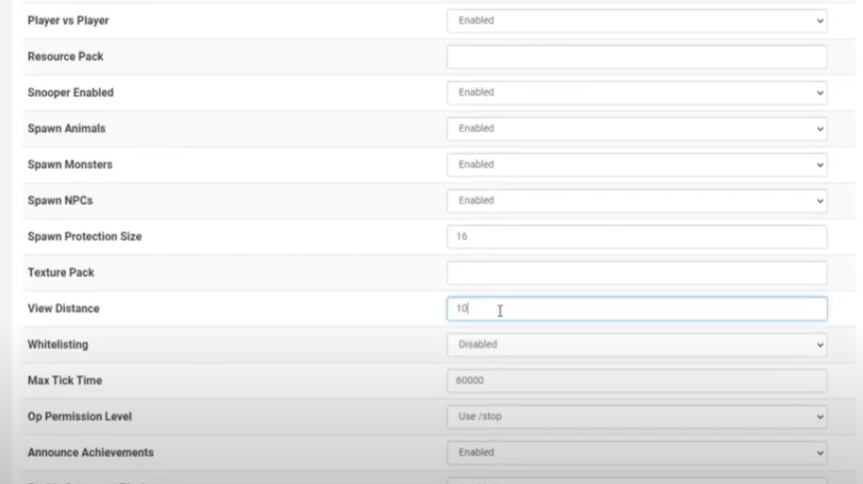 Use an Optimised Server Type
Use an Optimised Server Type
Using a optimised server type can help improve performance. Here are some recommended options:
- PaperMC: A high-performance fork of the Spigot server software.
- Tuinity: A fork of PaperMC with further optimizations.
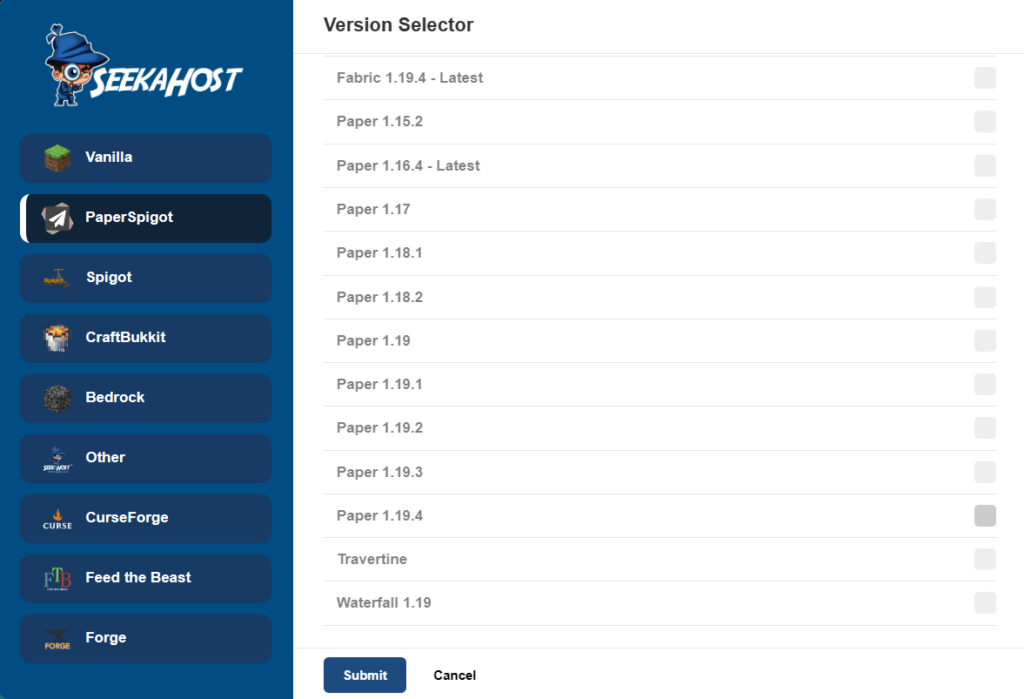 Install plugins and mods judiciously
Install plugins and mods judiciously
Plugins and mods can add new functionality to your server, but they can also increase server load. Only install the plugins and mods that you need, and regularly review them to ensure they are still relevant. Here are some recommended plugins for optimizing server performance:
- ClearLagg: Clears up entities and items on the ground to improve server performance.
- NoLagg: Optimizes various server settings to reduce lag.
- LagMonitor: Monitors server performance and identifies performance bottlenecks.
Promote Your Server For No Addition Cost!
Monitor Server Perfomance
Regularly monitoring your server’s performance is crucial for identifying and addressing issues. Here are some recommended tools:
- Minecraft server status checkers: These tools allow you to check the status of your server and see its performance statistics.
- Server monitoring software: These tools allow you to monitor your server’s performance in real-time and identify bottlenecks.
Another way is simply by looking at your console start up on multicraft and also check your log reports on your server files.
Pre Generation Your World
You can use mods and plugins to pre generate your worlds. Although this initially will increase the size of your server files. It helps as it doesn’t need to load up as many chunks when players are exploring. meaning that the server is able to keep up with many players moving through chunks much better.
Other optimization tips
There are many other tips for optimizing your Minecraft server, such as:
- Updating your server and plugins to the latest versions.
- Using a dedicated server or hosting provider with high-speed internet.
- Using a dedicated server machine with high-performance hardware.
- Limiting the number of players on your server to avoid overloading it.
Common Issues That Cause Lag
- High entity count: When there are a large number of entities on a server (such as mobs, players, items, or dropped blocks), it can cause significant lag. This is especially true if the server has to constantly process the movement and actions of these entities.
- Redstone circuits: Redstone circuits can be very complex and require a lot of processing power. When there are many redstone circuits on a server, it can cause lag.
- World generation: When new chunks are generated, it requires significant processing power to generate the terrain and structures. This can cause lag spikes on a server. This is especially tru is many chunks are loaded up fast in the case of flying with elytras.
- Plugins and mods: Some plugins and mods can cause lag due to inefficient coding, conflicts with other plugins, or resource-intensive features. Otherwise you can also overload your server with too many plugins that are making too many requests at the same time.
- Player actions: Certain actions by players can also cause lag, such as using large amounts of TNT or using commands that generate a lot of entities.
- Network latency: High latency between the server and the players can cause lag and delay in player actions. We recommend picking the closest location to your physical location when purchasing a server.
It’s important to note that there can be many factors that contribute to lag on a Minecraft server, and it’s often a combination of multiple factors.
By following these tips, you can optimize your Minecraft server for better performance and a smoother gameplay experience for your players. Good luck.
Author Profile
- I love to make Minecraft content, and easy quick tutorials for others to use. Contact me on [email protected] for enquiries.
Latest entries
 Minecraft ServersJune 20, 20255 Best Minecraft 1.12.2 Version Servers
Minecraft ServersJune 20, 20255 Best Minecraft 1.12.2 Version Servers Minecraft ServersJune 20, 20255 Best Minecraft 1.8 Version Servers
Minecraft ServersJune 20, 20255 Best Minecraft 1.8 Version Servers Minecraft ServersJune 19, 20255 Best Minecraft Version 1.7 Servers
Minecraft ServersJune 19, 20255 Best Minecraft Version 1.7 Servers Minecraft ServersJune 19, 20255 Best Minecraft 1.8 PvP Servers
Minecraft ServersJune 19, 20255 Best Minecraft 1.8 PvP Servers

