
How to Stop Minecraft Server Lag

By James Flarakos | February 18, 2021
Table of Contents
As we are all aware, server lag can always be an issue. It could be from too many entities and farms, too huge Redstone machines or simply a hugely explored worlds making a huge file size.
Using a Different Server Jar
Paper Jar
If your playing on Java then using a Paper server type will greatly increase performance. Paper has been well optimized for larger servers. It also will work with both Bukkit and Spigot plugins as well as with cross platform servers using Geyser and Floodgate.
Tuinity Jar
Another fork of Paper, this is also optimized for larger servers like MMO’s. This jar is great for lots of players, minigames and worlds.

Using Plugins to Remove Lag
If you run a Java, Nukkitx or MCPE server you can also find helpful plugins that will help reduce your server lag. Some will simply clear floating items where as some others will also check that no player is able to build anything that could bring your tps down (lag machines).
Clear Floating Items For Bedrock
Clearing lag on bedrock can be hard but you can achieve some simple ways such as clearing floating items from around the server.
For this you will need to give yourself a command block (give [player name] command_block) and also OP yourself.
First you will need to create a tickingarea in your world to put the command block in. This will make it effective through out the server.
To do this stand where you want to do it and type /tickingarea add circle ~ ~ ~ 4 spawn
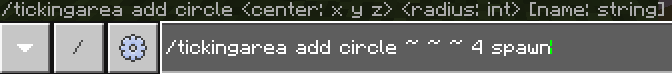
This will create a ticking area where you are stood (~ ~ ~), in the shape of a circle (circle), with a distance of 4 chunks (4), called spawn (spawn)
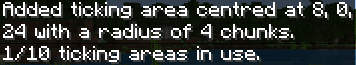 Now using the command block you gave yourself with the command (you can also do the command through your console on multicraft). Place it within the area you just added to the tickingarea.
Now using the command block you gave yourself with the command (you can also do the command through your console on multicraft). Place it within the area you just added to the tickingarea.
Now switch the type to repeat, then unconditional, and always active. After that change the delay in ticks to 12000. This will be executed every ten minutes, its 1200 ticks per minute so you can change this accordingly.
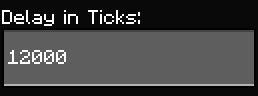
Finally type in this command to the command section.
/kill @e [type=item]
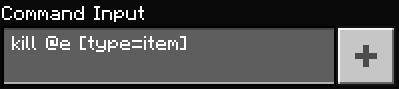
Now every 10 minutes the command block will clear any floating items left by players on the server. Reducing lag but not having so many animated entities floating above the ground.
Changing Your View Distance
You can reduce lag huge amounts by reducing the viewing distance on your server. If you have 10 players online and all have a view distance of 12 or more, thats going to be a huge amount of entities, blocks and animations loaded all at once. You can reduce this easily by turning it down through the server settings. We suggest reducing it down to 6 or 7 for the best performance.
Step 1
Head to your multicraft control panel and stop your server. The go to Files, Config Files and then Server Settings.
Step 2
Scroll down to the View Distance option and type in a lesser amount that was is currently displayed if you want to reduce it.
Step 3
Save the changes, go back to the main page and restart your server.
Server Ping
Take a look at your ping when joining. If you find its looking quite high and isnt a green colour (good ping). If it is orange or red in colour it might be worth changing your physical location for the server. For example if your in America and have a server in Europe it will lag more due to the distance. If you find this to be the case just create a ticket and ask our support team to move your server location.
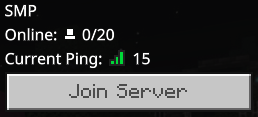
Removing Unnecessary Plugins or Mods
If you have lots of mods and some are going un used, then get rid of them. They will all cause more lag to your server by executing commands and checks that are unnecessary if they arent needed. Try not to use more than 10 plugins per 1gb of RAM.
The same applies for mods. All add ons to servers will take some processing space to perform their intended action. So if you have 5 or 6 mods that dont even get used. Consider changing or decreasing your modpack size.
Get More Server Space
Sometimes, plugins and configuration simply wont work if your world size and player size has grown. In this case you will need to upgrade your server package to get more ram and run your game smoother.
Author Profile
- I love to make Minecraft content, and easy quick tutorials for others to use. Contact me on [email protected] for enquiries.
Latest entries
 Minecraft ServersJune 20, 20255 Best Minecraft 1.12.2 Version Servers
Minecraft ServersJune 20, 20255 Best Minecraft 1.12.2 Version Servers Minecraft ServersJune 20, 20255 Best Minecraft 1.8 Version Servers
Minecraft ServersJune 20, 20255 Best Minecraft 1.8 Version Servers Minecraft ServersJune 19, 20255 Best Minecraft Version 1.7 Servers
Minecraft ServersJune 19, 20255 Best Minecraft Version 1.7 Servers Minecraft ServersJune 19, 20255 Best Minecraft 1.8 PvP Servers
Minecraft ServersJune 19, 20255 Best Minecraft 1.8 PvP Servers
