
How To Use Anti Xray Engine On a Paper Server

By James Flarakos | September 7, 2022
Table of Contents
Find out how to enable the prebuilt anti Xray engine with Paper server to get some of the best anti Xray features with no plugins required.
Anti Xray Engine with Paper Jars
A not so well-known feature with paper servers is its brilliant anti xray system it has already programmed into your server. On many servers this is set to false so isnt working as default and it only required one change to be active!
They provide three engines:
Engine 1: Will block out any ores and blacken out the view of anyone using xray. Making it near impossible to find any ores by using popular xray methods and exploits.
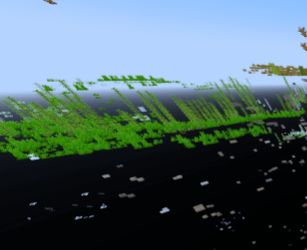
Engine False: This is set to false and doesn’t provide any anti xray features.
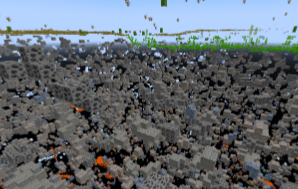
Engine 2: This is another popular engine choice as it shows ores in hidden blocks also, making it impossible to determine what blocks are ore and what aren’t when your x-raying.
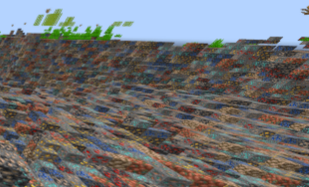
How To Enable Anti Xray on a Paper Server
- Go to your server files, often labelled as FTP Access on server.
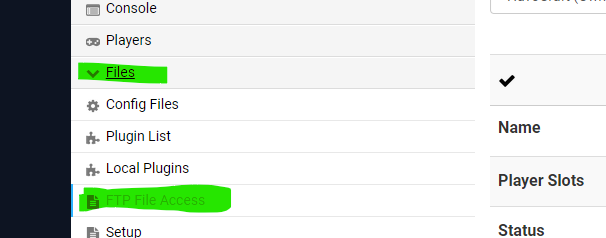
- Now select the config folder on your server.
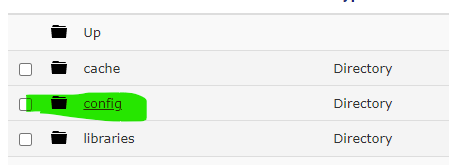
- Select edit on the paper-world-defaults.yml file.
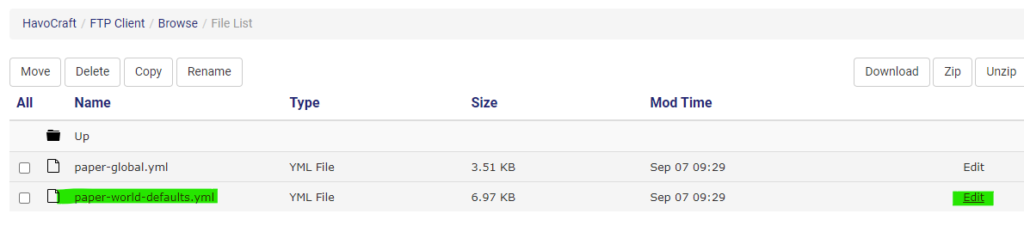
- Now just change the false to read true next to enable, then choose your engine mode and input the required one in the highlighted area below replacing the current number. Then save the file and restart your server.

Conclusion
Using the in built anti xray engine you have a much better chance to stop players using xray plus you won’t be overloading your server with other plugins that try to do the same job (often not as well).
Author Profile
- I love to make Minecraft content, and easy quick tutorials for others to use. Contact me on [email protected] for enquiries.
Latest entries
 Minecraft ServersJune 20, 20255 Best Minecraft 1.12.2 Version Servers
Minecraft ServersJune 20, 20255 Best Minecraft 1.12.2 Version Servers Minecraft ServersJune 20, 20255 Best Minecraft 1.8 Version Servers
Minecraft ServersJune 20, 20255 Best Minecraft 1.8 Version Servers Minecraft ServersJune 19, 20255 Best Minecraft Version 1.7 Servers
Minecraft ServersJune 19, 20255 Best Minecraft Version 1.7 Servers Minecraft ServersJune 19, 20255 Best Minecraft 1.8 PvP Servers
Minecraft ServersJune 19, 20255 Best Minecraft 1.8 PvP Servers

