How to Change Seed on a Minecraft Server

Lets look into how we can change the seed on a Minecraft Server. You will be able to load a new world with your chosen seed to play on.
What is a Minecraft Seed?
A Minecraft seed is an identifier to your world creation. For instance I start a world with a certain seed. For example 454545. Any one else starting a world with the same seed would also find the same world generation. Almost like been able to pin point the exact place on the endless Minecraft map of where you started your world off.
You can use this to share with others players so they can explore the world in creative before they travel on survival. All the worlds with matching seeds with have the same creation and characteristics. So you can effectively have another copy of your world.
Just be aware that you cant add a seed to an existing world. You will need to start with a new one to load up the right seed for the world.
How to Change Seed on a Minecraft Server
- Stop your server from the multicraft dashboard.
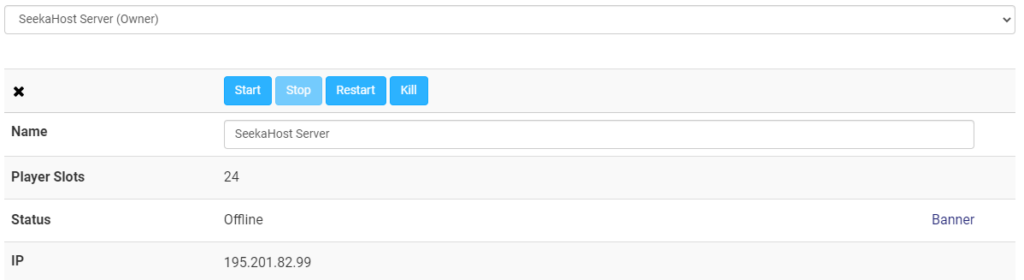
- If you want to keep a save of your last world, use the backup option now before we delete it.
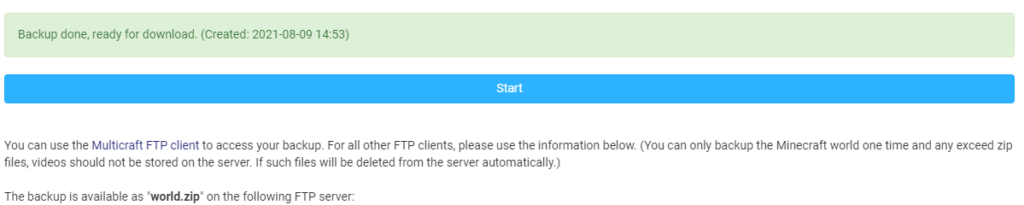
- Go to FTP File Access > Login > And look for your world file. It will have the same name as the world section of your dashboard. In this example my world is called “world”
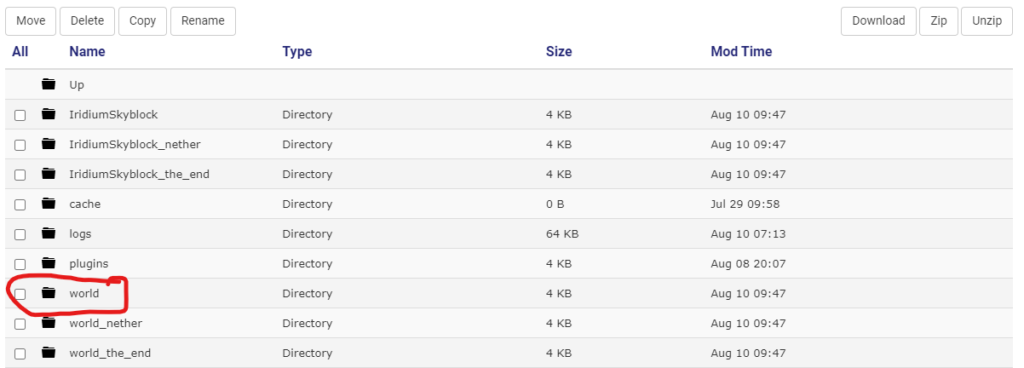
- Select the file with your world name, and the 2 files below it with the nether and the end. This is so the seeds match all the worlds when they are created. Now select delete to delete the old worlds before we insert the new seed to our server.
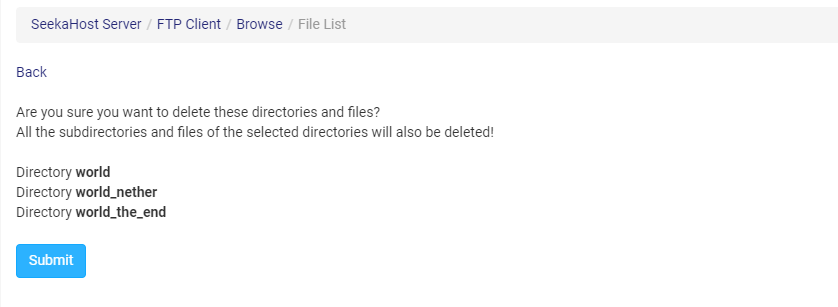
- Now, from your multicraft dashboard. Go to Files > Config Files > Server Settings > and find the section called Level Seed.

- Enter in your required Minecraft Seed and press save.
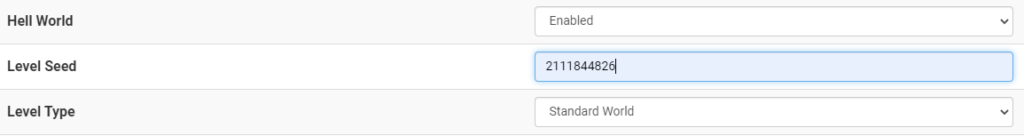
- From your main multicraft dashboard, Start your server. When you join on it will now be on a world with your chosen Minecraft seed.
Conclusion
Using a Minecraft Seed to start your world with is great for many reasons. It allows you to share the world you are playing in. If you find villages or monuments you can simply share the co ordinates and anyone using the same Minecraft seed can find them in the same location.
It also means you can start a world in a specific seed of your choice. Some come with spawn in areas in mushroom biomes, with 4 or 5 biomes surrounding them and many other variations so its worth checking them out first before you choose one to start your world off with.










