Minecraft Multicraft Dashboard Guides
The multicraft dashboard is where you control you entire server. From the settings to the files you can change any aspect. Its fully set up with FTP access, backup options, server type selector and more.
When you start a server with us you get emailed with your Multicraft Username, Password and Dashboard link. Use these details to login to you dashboard and start managing your server.
If you need support for anything on your server or dashboard then you have two ways to contact us. During daytime hours we have our live chat support pop ups on all our pages. Alternatively you can create a ticket through the client area and we will resolve it or help you setup our dashboard.
Multicraft Dashboard
Here at SeekaHost we use the multicraft system for server management. This is due to the specific design of the system, giving players the most control over there server.
Using our dashboard you can control server settings, such as view distance, spawn protection, flying options and anything else to d with server properties.
You can also change your server type, play with a modpack or create back ups of your world to keep safe copies which you can easily restore.
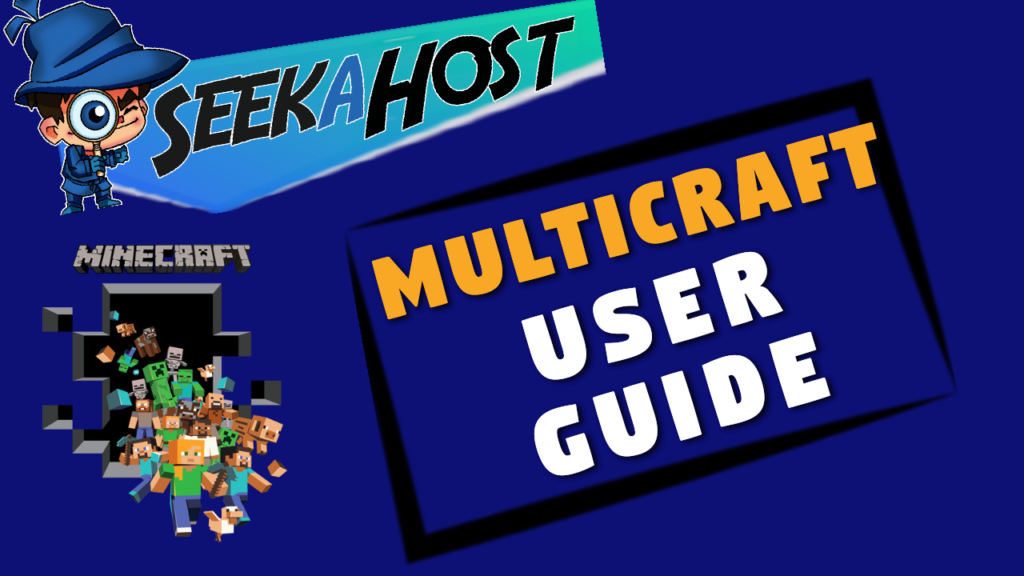
Multicraft Dashboard Tutorial
Take a look through the features of multicraft for your Minecraft server and see how to use out server control panel to adjust everything on your server to suit you. From one click Modpacks, one click backups or restorations, complete access to your server files and also easy changeable server jar types. Your going to find what your looking for with SeekaHost
Multicraft Server Jars
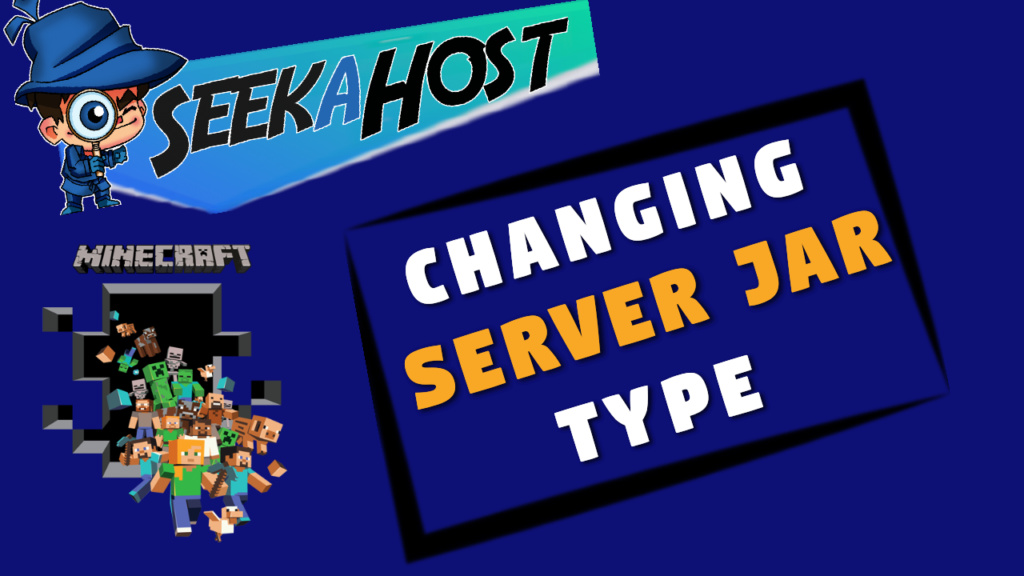
Changing Server Jar Type
On your multicraft panel you have the option to switch between all our server types. Find out how to do so easily with our server jar selector. With a few clicks you can switch between bedrock, java, modded and any other version.
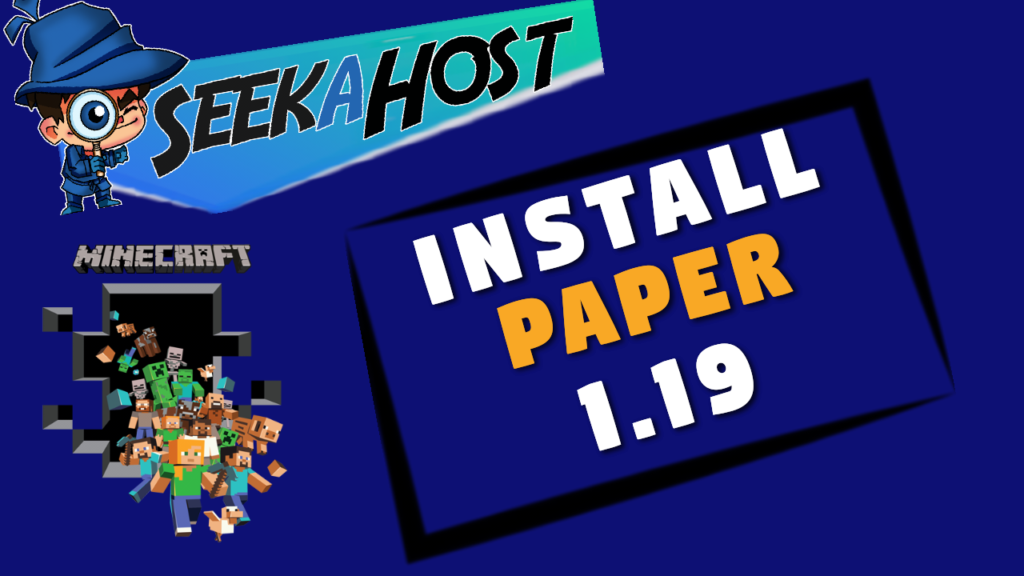
Setup A Paper 1.19 Server
In this guide you can find out how to switch over your server jar to a Paper 1.19 server type. This can be done in a few easy steps and it will also show you how to delete old server files if your switching from an un used server.

How To Setup a Forge Server
How to setup your forge server so you can add mods to it. The written guide also shows you how to add mods to your pc so you can join your server with the corresponding mods. Setup with SeekaHost is easy and you can get a forge server installed in minutes.

How To Setup a Bukkit 1.19 Server
With servers available for anyone to join unless you have a whitelist enabled. This means that others can come and use Minecraft exploits to ruin the game for others. Installing a good anti cheat plugin will solve many problems such as x-ray, wall phasing, flying and other well known exploits.

How To Setup Your Bedrock Server
Here we go through how to setup your Bedrock server for the first time or if you are switching over from another server jar type. This can be done easily with a few steps and you can be running your Official Bedrock Edition server.

How to Create Custom Commands in Multicraft
This might be a feature you have looked at but never really played around with. This gives you the ability to create a custom command to run when a player types a specific phrase in chat.

How to Make a Minecraft 1.13 Server
Step by Step Instructions on how to Install a Minecraft 1.13 server on your multicraft panel with SeekaHost Minecraft Hosting. We also take a look at the best known features added to the Minecraft 1.13 update, although not talked about a lot it holds many of the in game things we see today. Meaning that in fact it was quite a large update. Its also the closest to the most stable version of 1.12.2 with the Aquatic Features.
Multicraft File Access

How To Use And Connect With FileZilla
Use FileZilla to connect to your server and manage it or transfer files easily. There is no size limit and this is a free program that can connect with any server. Not only can you easily move worlds but you can also backup whole servers.
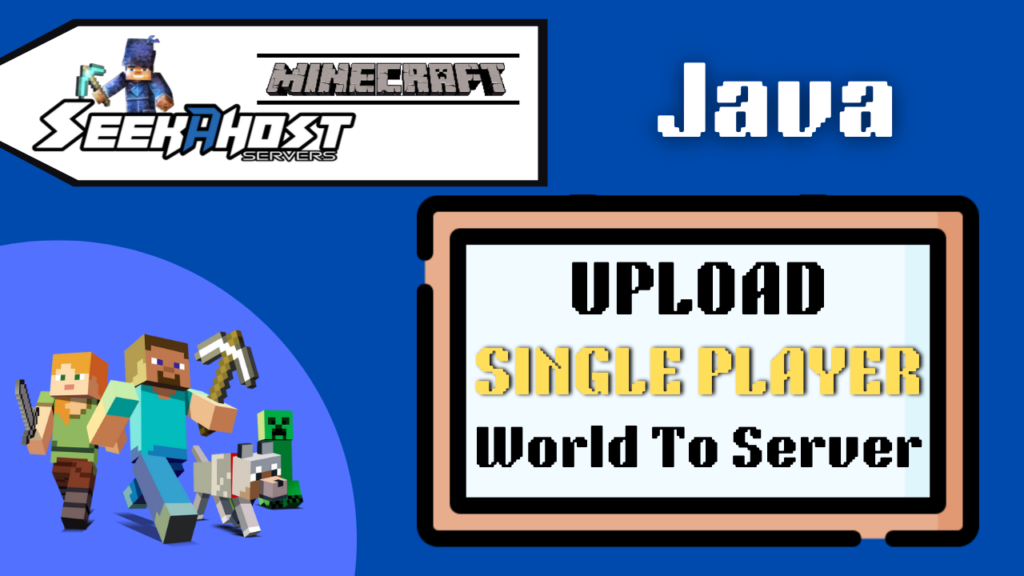
How To Upload a Java World to Server
How to download/export your single player java world and then upload it to your server. This guide is for a paper type server, but you can still use this as a guide to move over java worlds to any java version server.
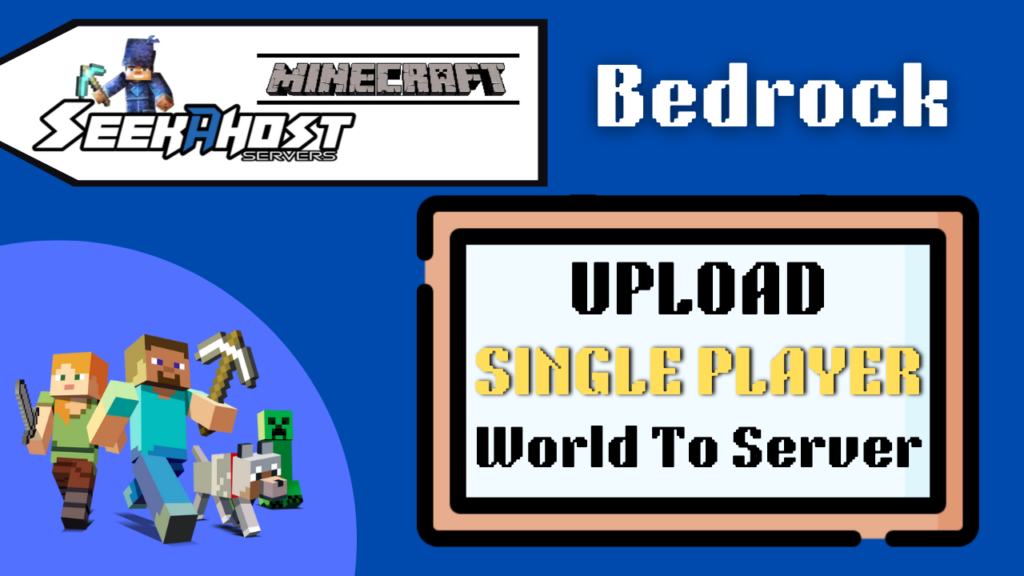
How To Upload a Bedrock World to Server
How to download/export your single player bedrock world and then upload it to your server. This guide is for a Bedrock server using 1.19.2 but will work for future or older versions of bedrock.
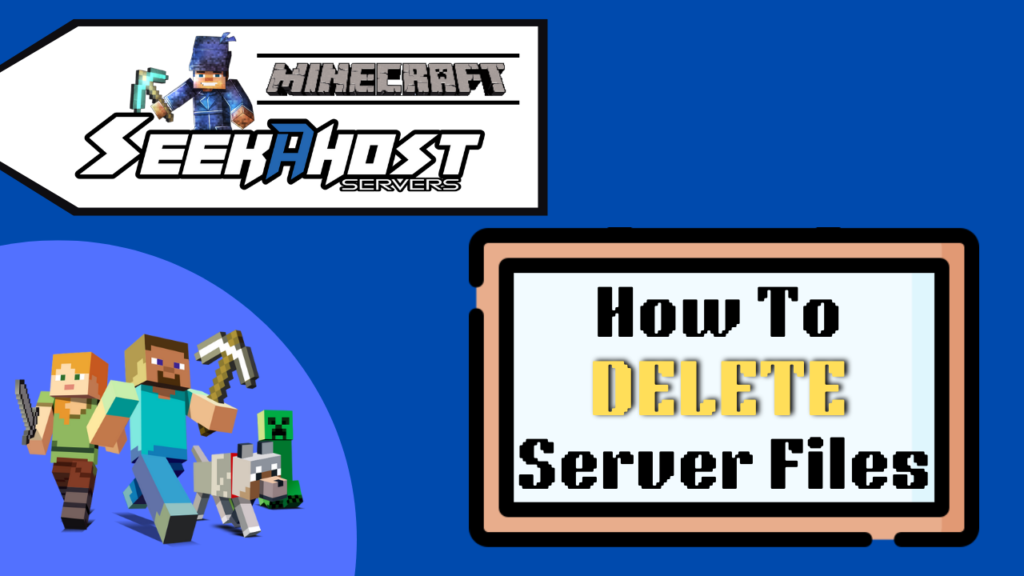
How To Delete Server Files
How to delete server files using FTP files access, Setup or Using FileZilla. So you can easily delete old server files before starting a new type of server. This is also a great way to completely restart your server.
Multicraft Backups
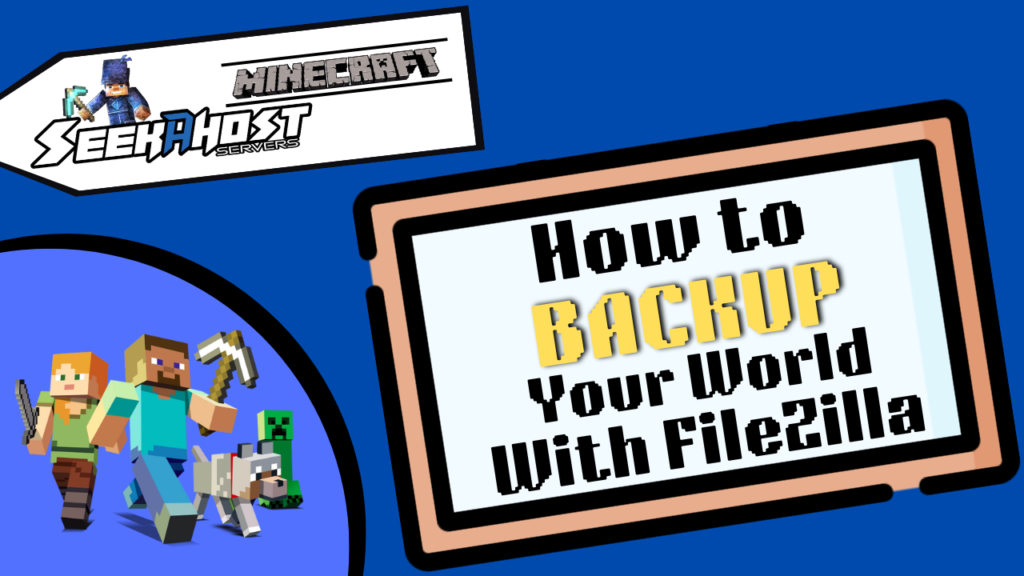
How To Backup/Restore Your World with FileZilla
Backup or restore your world using our preferred method with FileZilla. You can upload or download any files with no limit using this free FTP resource to access your world and any other files on your server. Keep safe backups or your world or entire server.

How To Backup/Restore Your World with Multicraft
Find out how to backup your current world so you can have safe copy and also how to easily restore a backed up world using multicraft. We suggest making a new back up every week or even setting up manual backups using your scheduled commands on multicraft.

How To Download a Whole Server Backup
Using this method, you can download the entire server as a back-up, this can be used to move your whole server or just to have a complete safe copy of your server with all the config, player data and everything else included in the backup.
Multicraft Settings

Enable Anti Xray For Paper
How to enable the pre built anti Xray engine that comes with paper servers. This can give you different options on how to stop cheaters using Xray exploits but disturbing their field of view in one of two ways.

How to Change Seed on Your Server
Lets look into how we can change the seed on a Minecraft Server. You will be able to load a new world with your chosen seed to play on. By simply changing the world seed you can start on a specific generation of the world which you can share with others or spend time choosing your favourite to play on.

How To Whitelist Players On Your Server
How to add a whitelist and only enable certain players to join your server for both Java and Bedrock Minecraft Servers. Minecraft servers are a great way to play with others, make new friends and start communities on Minecraft. How ever you sometimes get players that ay not abide by your rules or you simply want to keep your server private between friends.

How To Enable or Disable Auto-Save
This feature is provided so that the server can save the progress. Unlike a single player game where the world is saved upon exit, this world has to be saved in intervals to make sure that players don’t lose their data on the server once they log off.
